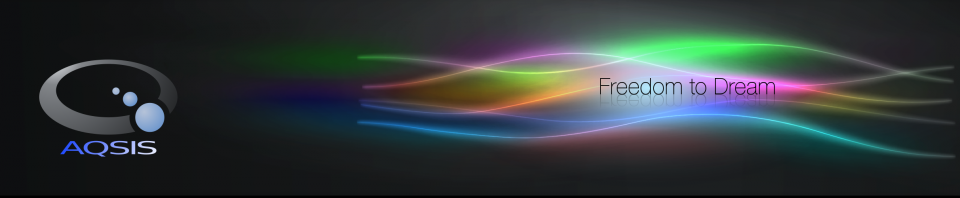
Display Drivers
Overview
A display driver is a shared library that gets loaded by the renderer at runtime and receives the final rendered image in individual chunks (buckets or scanlines). The display driver is responsible for either displaying the image to the user, storing it on disk, or whatever else is required in the rendering pipeline.
Displays are connected to the renderer via the RiDisplay() interface call or
the Display RIB request (see the RISpec for details). Although the method
for connecting displays is well-defined by the standard, the display interface
itself isn’t formally described. Nevertheless, the “//Dspy//” interface used by
Pixar’s PRMan provides a de-facto standard which is implemented in Aqsis and
most other RenderMan renderers. Implementing the same interface means that
compiled display drivers should be sharable between the various RenderMan
renderers.
Aqsis is distributed with a number of standard display drivers that allow you to save the image in various file formats or display it directly in a framebuffer. However, it is also possible to write your own customized display drivers using the interface described in this section.
Display Functions
Each display driver following the Dspy standard must implement four mandatory functions:
- DspyImageOpen is the function which sets up the display. It is called before the rendering starts.
- DspyImageQuery allows Aqsis to ask the display for additional information about an image.
- DspyImageData is called to pass the image data from the renderer to the display.
- DspyImageClose is called when the entire image has been rendered so that the display driver may free its resources.
There is one optional function: * [[#DspyImageDelayClose|DspyImageDelayClose]] may be used by interactive display drivers so that they can remain open while the renderer shuts down.
All functions are explained in detail in the [[#API Reference]].