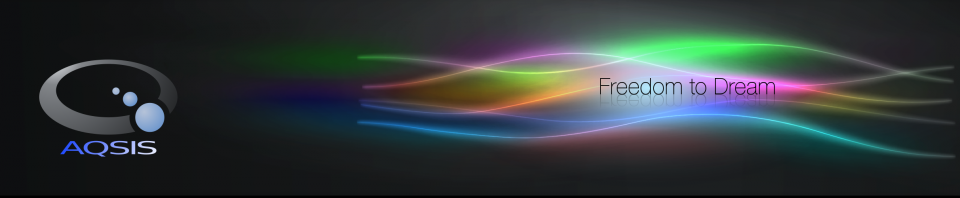
Texture Optimizer: teqser
Overview
Teqser (pronounced “Texer”) is a tool that prepares texture images for use by the renderer, a “texture compiler” if you like. Even though procedural shading is a very powerful tool for defining surface appearance, there is still a large number of applications where a texture image is the best solution. A texture image can be used by itself to define the colour, transparency or bumps of a surface, but it can also be used as one part of a complicated procedural shader.
Texture images need to be preprocessed for use by the renderer. Regular textures need to be prefiltered to prevent aliasing, and environment maps need to be set up and assembled correctly. The texture files for Aqsis are not merely images, but slightly more complex data structures to give the renderer better data to work with.
The input to the texture preprocessor is one or more image files in TIFF format, specified on the command line. The output is a texture file that can be used by an SL shader to perform texture lookups. The texture output format is special to Aqsis and should not be used with any other renderer. In particular, it is different from the texture file format in Pixar’s PRMan.
The output file can have any name, but the recommended file extension is
.tx.
If you want to create a regular image texture, just invoke Teqser with the input and output file names as options:
teqser mytexture.tif mytexture.tx
There are several command-line options to Teqser to specify what kind of texture you want to create. Please refer to the [[doc:teqser_commands|appendix]] for details.
Options
A short help text listing all options can be displayed using the aqsis
-help option. All options can either begin with a single dash or two dashes
and can appear anywhere on the command line.
Usage: teqser [options] infile outfile
-h, -help Print this help and exit
-version Print version information and exit
-v, -verbose=integer Set log output level
0 = errors
1 = warnings (default)
2 = information
3 = debug
-compression=string [none|lzw|packbits|deflate] (default: none)
-envcube px nx py ny pz nz
produce a cubeface environment map from 6 images.
-envlatl produce a latlong environment map from an image file.
-shadow produce a shadow map from a z file.
-swrap=string s wrap [black|periodic|clamp] (default: black)
-smode=string (equivalent to swrap for BMRT compatibility)
-twrap=string t wrap [black|periodic|clamp] (default: black)
-tmode=string (equivalent to twrap for BMRT compatibility)
-wrap=string wrap s&t [black|periodic|clamp]
-mode=string s (equivalent to wrap for BMRT compatibility)
-filter=string [box|bessel|catmull-rom|disk|gaussian|sinc|triangle|mitchell] (default: box)
-fov(envcube)=float [>=0.0f] (default: 90)
-swidth, -sfilterwidth=float
s width [>0.0f] (default: 1)
-twidth, -tfilterwidth=float
t width [>0.0f] (default: 1)
-width, -filterwidth=float
width [>0.0f] set both swidth and twidth (default: -1)
-quality=float [>=1.0f && <= 100.0f] (default: 70)
-bake=float [>=2.0f && <= 2048.0f] (default: 128)
-resize=string [up|down|round|up-|down-|round-] (default: up)
Not used, for BMRT compatibility only!
- -h / -help
- Display the above help text.
- -version
- Display the version of the texture optimiser and exit.
- -v / -verbose=integer
- The verbosity level that determines how much text output Aqsis generates while it is running. See Table 1 for possible values.
- -compression=string
- Choose the compression type applied to the resulting image, choices are:
- none - No compression is applied.
- lzw - Use Lempel-Ziv-Welch compression, due to patent restrictions, this may not be available on all platforms.
- packbits - Use packbits compression, a simple lossless run-length encoding scheme.
- deflate - Use deflate compression, a lossless scheme that combines LZ77 and Huffman coding.
- -envcube px nx py ny pz nz
- The 6 images passed form the faces of a cube, surrounding the scene. The
cube can be used to simulate an environment for the purpose of reflection,
lighting and other effects. The images passed are in the following order:
- The positive X side of the cube.
- The negative X side of the cube.
- The positive Y side of the cube.
- The negative Y side of the cube.
- The positive Z side of the cube.
- The negative X side of the cube.
- -envlatl
- Teqser will mark an image as an environment map of the surrounding scene spherically mapped to a single plane. Teqser makes no modification to the image itself, the image must already be mapped, it will filter and mip-map the image, and mark it as suitable for environment mapping.
- -shadow
- Teqser expects a depth file produced by aqsis using the
zfiledisplay driver, and will produce a shadow map. This display format is generally system specific, so the depth file should be produced on the same architecture and OS, preferably the same machine, as that on which teqser is being run, the same is not true of the shadow map, which is system agnostic. - -swrap=string
- -smode=string
- -twrap=string
- -tmode=string
- -wrap=string
- -mode=string
- Define the approach aqsis will take when dealing with out of range values
in the
s,tor both directions. Options are:- black - Values outside the 0…1 range in
swill result in the colour black being returned. - periodic - Values outside the 0…1 range will wrap around to the opposite side of the range.
- clamp - Values less than 0 will be sampled at 0, values greater than 1, sampled at 1.
- black - Values outside the 0…1 range in
-
The
modevariants are compatibility options, included to make transition from BMRT to Aqsis easier. - -filter=string
- Define the filter that teqser will use to downsample the image when generating mip-maps. The details of the various filters are beyond the scope of this documentation.
- -fov(envcube)=float
- When rendering the images for use in a cubeface environment map, the field of view used to render each side is important during later sampling, this value defines the field of view as a half angle, as used in the RiProjection request. Ensure that this value exactly matches the value used when rendering the images, otherwise there will be noticeable artifacts at the seems.
- -swidth, -sfilterwidth=float
- -twidth, -tfilterwidth=float
- -width, -filterwidth=float
- Define the width of the filter used when down sampling an image during
mip-mapping, in
s,tor both directions. - -quality=float
- When saving using jpeg compression, this value defines the jpeg quality value, 0 to 100.
- -bake=float
- When converting a bake file to a texture map, this value defines the resolution of the map in x and y.
- -resize=string
- Compatibility option, this value is ignored, provided only for compatibility with BMRT and PRman.
Tables
| Level | Verbosity |
|---|---|
| 0 | Only display errors |
| 1 | Display warnings (default) |
| 2 | Display informational messages |
| 3 | Display debug information |
Table 1