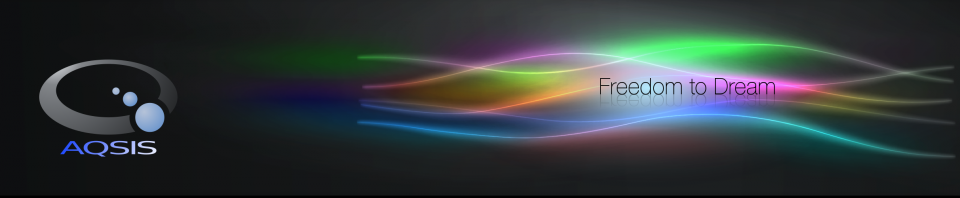
Options & Attributes
The operation of a RenderMan renderer is mostly controlled by the Options and Attributes mechanisms, both of which associate named values with the various stages of the rendering pipeline.
Options are associated with the scene as a whole. Once the RiWorldBegin
directive has been reached, the options are fixed, it is then illegal to call
any Ri directives that can modify the options state. Attributes are
associated with the attribute stack, and as such are assigned to light sources
and geometric primitives. The value of these attributes are pushed and popped
along with other attribute state by the RiAttributeBegin/End directives.
Options and attributes are stored as a named set of name/value pairs. That is, each option or attribute has a unique name, and can contain any number of values, each with a unique name and type. The general format of an option or attribute directive is
Option "<option name>" "<value1 typespec>" [<value1 value(s)>] "<value2 typespec>" [<value2 value(s)>]
where typespec is either the name of an already declared value, or an inline
declaration. For example:
Declare "string mystringvalue"
Option "myopt" "mystringvalue" ["some string"] "float myfloatvalue" [1.0]
Note from the second example above that it is perfectly reasonable to specify multiple name/value pairs in a single Option directive, each will add a new value to the same containing option or attribute.
There are a number of predefined options and attributes that Aqsis recognizes
for use internally to configure the operation of the renderer; these are listed
below. In addition, Aqsis fully supports the specification of arbitrary
user-defined name/value pairs for both options and attributes. These may be
queried from the shading language using the standard option() and
attribute() functions.
Options
Searchpath Options
Aqsis locates the various external assets required during rendering via a standard Option called “searchpath”. The “searchpath” Option has a number of string values that tell Aqsis where to look for various asset types. The string value for each of these specifies a list of search paths separated by a colon (‘:’).
The special search path character “&” represents the previous value of the option. This is only available in “searchpath” options. Using this character you can append or prepend paths to the default path list, i.e.
Option "searchpath" "shader" ["/my/shaders:&"]
Each option value is described below, they are all of type “string”, and follow the same format as the example above.
- archive
- Aqsis will search in these folders for external RIB archives.
- This option is used by the
RiReadArchivedirective. - display
- Aqsis will search for display devices in these folders.
- This option is used by the
RiDisplaydirective, when it is looking for a display shared object. - shader
- Aqsis will search for shaders, and shader related assets in these folders.
- This option is used by the various shader related directives, such as
RiSurface. - In addition, both the shader compiler aqsl and the renderer itself, will use these folders when searching for DSO shadeops used in shaders.
- procedural
- Aqsis will search these folders for procedural shared objects.
- This option is used by the
RiProcDynamicLoaddirective to locate DSO’s for the procedural RIB plugin. - texture
- Aqsis will search in these folders for all texture files.
- This option is used by the various texture related shading language commands, when searching for a specified texture file.
- resource
- Aqsis will search these folders for any assets not found using the specific values above.
- This is a fallback option that specifies a global searchpath for any and all file types.
Hider Options
The hider specifies the algorithm used to resolve surface visibility (that is, to decide which surfaces appear “on top” in the final render). Aqsis supports only one hider type, “hidden”, which uses stochastic point sampling for the visibility computation.
The “hidden” hider supports several options:
- jitter
- This is used to turn random jittering of sample positions on or off. Jitter is turned on by default in order to turn aliasing artifacts into less objectionable noise, but should be turned off when rendering shadow maps for best results. Jitter is necessary for rendering depth of field and motion blur; turning it off in these cases will result in obvious artifacts.
- Type: “integer”
- Example:
Hider "hidden" "jitter" [0] - depthfilter
- The depth filter defines the way in which depth samples will be modified before being passed to the display. Possible values are: “min” (the default), “midpoint”, “max” and “average”. The “min” depth filter computes the depth of the surface closest to the camera, “max” the surface furtherest, and “average” the average depth of all surfaces between the camera and the far clipping plane. The “midpoint” depth filter computes the average depth of the two surfaces closest to the camera, and gives better results than “min” when used for shadow map generation.
- Type: “string”
- Example:
Hider "hidden" "depthfilter" ["min"]
Limits Options
These values control the various settings used during rendering that have an effect on performance and memory use. They are grouped under the “limits” option.
- bucketsize
- Set the dimensions (in pixels) of a rendering bucket.
- Type: “integer[2]”
- Example:
Option "limits" "bucketsize" [16 16] - bucketmodulo
- …?…
- Type: “integer”
- Example:
Option "limits" "bucketmodulo" [-1] - eyesplits
- Set the maximum number of eye splits before the renderer is giving up and discarding the geometry in which case a “Max eyesplits exceeded” warning is issued.
- Note: Always try to push the near clipping plane as much away from the camera as possible.
- Type: “integer”
- Example:
Option "limits" "eyesplits" [10] - gridsize
- Set the desired number of micropolygons per grid.
- FIXME: How exactly is the grid size calculated from the specified value?
- What happens if sqrt(gridsize) is not an integer?
- Type: “integer”
- Example:
Option "limits" "gridsize" [256] - texturememory
- Set the buffer size (in KB) for texture tiles. Aqsis tries not to exceed the specified value if possible (by discarding unused tiles whenever new tiles are required that would overflow the buffer). When a single tile is larger than the specified buffer Aqsis issues an “Exceeding allocated texture memory” warning.
- Type: “integer”
- Example:
Option "limits" "texturememory" [8192] - zthreshold
- Define the opacity at which a surface is deemed to be opaque for the
purposes of shadow map generation. Any surface with all components of opacity
greater than the components specified by zthreshold will be included in shadow
map generation. The default zthreshold is
[1 1 1]which means that any partially transparent object will be omitted from shadow maps by default. - Type: “color”
- Example:
Option "limits" "zthreshold" [1 1 1]
Shadow Options
Aqsis supports shadows using depth maps, these values control various settings that affect the sampling and generation of depth maps, and their use during rendering. They are grouped under the “shadow” option.
- bias
- Specifies a small amount to be added (in “camera” space) to the depth values stored in the shadow map. This value can be tweaked to overcome self shadowing artefacts. Self shadowing happens when a surface being lit is exactly the same as the surface sampled to produce the shadowmap, Aqsis cannot easily determine if the surface should be in shadow or not, and inaccuracies in the floating point code cause the check to toggle between shadow and not, resulting in a noisy pattern on the surface. By shifting the depth stored in the shadowmap a little, such self shadowing can be avoided.
- Type: “float”
- Example:
Option "shadow" "bias" [0.0] - bias0 and bias1
- Specifies a range of bias values, a value is chosen randomly within this range for the the shadow bias value, explained above.
- Type: “float”
- Example:
Option "shadow" "bias0" [0.01] Option "shadow" "bias1" [0.05]
Render Options
Certain features in the Aqsis rendering pipeline can be controlled and/or enabled depending on the content being rendered. These values allow the user to control the renderer at a general level. They are grouped under the “render” option.
- bucketorder
- Determines the order in which buckets are processed. Possible values are: “horizontal”, “vertical”, “zigzag”, “circle” and “random”.
- Type: “string”
- Example:
Option "render" "bucketorder" ["horizontal"] - multipass
- Enables the use of multipass rendering. Used in conjunction with the “autoshadows” [[doc:options#attributes|Attributes]], this option enables the generation of automatic shadow maps.
- Type: “integer”
- Example:
Option "render" "multipass" [0]
Attributes
Identifier Attributes
These values associate information with the primitives they apply to, that allow
various processes to identify the primitive. This information is used internally
to provide meaningful feedback during rendering, and can be accessed by shaders
using the attribute RSL command. They are grouped under the “identifier”
attribute.
- name
- The name applied to primitives in the current attribute block.
- Type: “string”
- Example:
Attribute "identifier" "name" [""]
Displacement Bound Attributes
These values control how Aqsis compensates for changes in a primitives surface due to displacement shading. They are grouped under the “displacementbound” attribute.
- sphere
- Apply the specified amount of extra space in all directions to the bound of the primitives within the current attribute block to account for surface changes as a result of displacement shading.
- Type: “float”
- Example:
Attribute "displacementbound" "sphere" [0.0] - coordinatesystem
- Specifies the coordinate system that the extra displacement offset is specified in.
- Type: “string”
- Example:
Attribute "displacementbound" "coordinatesystem" ["object"]
Trimcurve Attributes
Certain primitive types in Aqsis can have trimcurves, that is a 2D curve in parameter space that removes a certain portion of the surface, commonly used with NURBS surfaces. These values allow the user to control how those trim curves are applied. They only apply to surfaces for which trim curves are applicable. They are grouped under the “trimcurve” attribute.
- sense
- Control the part of trimmed geometry that gets discarded. By default, Aqsis will discard trimmed geometry that is inside (according to the winding rules) the trim curves, changing this to “outside” will swap the behaviour.
- Type: “string”
- Example:
Attribute "trimcurve" "sense" ["inside"]
Dice Attributes
When Aqsis processes primitives, it has, at various times, to make a decision regarding whether to dice or split, and if dicing, how finely to dice. These values allow the user to influence those decisions to achieve a specific effect. They are grouped under the “dice” attribute.
- binary
- Setting this value to anything other than 0 will force Aqsis to dice primitives so that the number of micropolygons on an edge is a factor of 2. This can alleviate some cracking problems.
- Type: “integer”
- Example:
Attribute "dice" "binary" [0]
Aqsis Internal Attributes
The “aqsis” attribute is used for enabling internal hacks.
- expandgrids
- Setting this to a number greater than zero will cause all grids arising from the associated primitives to have their boundary micropolygons expanded outward. This may be used to work around the grid cracking problem - the appearance of small holes in curved surfaces. The value of the attribute specifies the amount of expansion as a fraction of a micropolygon. An expansion amount of 0.01 can be sufficient to prevent cracking for smooth surfaces, while larger values are necessary for surfaces with a lot of displacement. Using this option with semitransparent surfaces or the “midpoint” depth filter for shadow map generation will result in artifacts.
- Type: “float”
- Example:
Attribute "aqsis" "expandgrids" [0.01]
Autoshadows Attributes
When used with the “multipass” render option, these attributes control the generation of automatic shadow depth maps by Aqsis.
- res
- Define the resolution of automatically generated shadow maps. The maps are always square, so only one resolution value is required.
- Type: “integer”
- Example:
Attribute "autoshadows" "res" [300] - shadowmapname
- The file name of the automatically generated shadow maps. This same name should then be used in the appropriate argument to the lightsource shader.
- Type: “string”
- Example:
Attribute "autoshadows" "shadowmapname" [""]
Matte Attributes
RiMatte is typically used to allow portions of an image to be replaced in
compositing with live action shots or backgrounds (“matte paintings”) etc. For
this kind of thing we’d also like to render shadows cast by CG objects so that
they form dark opaque areas which can be composited over the live action.
Unfortunately this isn’t possible in a single pass when using the matte objects
defined in the standard, since the colour and opacity of the matte are
interpreted in an unusual way.
Aqsis adds an additional setting to the RiMatte() interface call,
RI_MATTEALPHA to support this kind of usage. Mattes with Alpha are a
new kind of Matte object which are always opaque from the point of view of the
hider but retain both opacity (“alpha”) and colour information from shaders
attached to them. That is, an alpha matte fully occludes all objects behind it
in the scene but the user can at the same time specify a nonzero alpha value and
colour which make their way unmodified into the output image.
This special attribute is specified via the RiMatte command:
- C API:
- RiMatte(RI_MATTEALPHA)
- RIB Binding:
- Matte 2
GeometricApproximation Attributes
The GeometricApproximation attribute allows some control over the accuracy
with which the renderer tesselates geometry into micropolygons for renderering.
Normally, the micropolygon area is constrained to be smaller than the
ShadingRate attribute. However, when a surface is highly blurred - either
by motion blur or depth of field effects - it is desirable to increase the
shading rate for efficiency. This has the effect of coarsening the
tessellation, but this often doesn’t matter since the details are lost to
blurring in any case.
Defaults for the various types of geometric approximation have been chosen with the intention of preserving image quality compared to images rendered with the approximations turned off.
- focusfactor
- The “focusfactor” approximation type makes depth of field rendering more efficient by scaling the effective shading rate with the area of the circle of confusion. This guarentees that the number of hit tests between samples and micropolygons stays under control as the amount of blurring increases.
- Example:
GeometricApproximation "focusfactor" 1.0is the default. - motionfactor
- The “motionfactor” approximation type makes motion blur rendering more efficient by scaling the shading rate proportionally to the distance travelled by a surface across the screen. This feature is somewhat experimental in aqsis-1.6.
- Example:
GeometricApproximation "motionfactor" 0.0turns the motionfactor approximation off.
Setting Options from the Command Line
Aqsis provides a very flexible and powerful mechanism to override or add to
options in the [[doc:rib|RIB]] file being rendered. The -option command
line argument allows you to insert arbitrary options - and in fact, arbitrary
RIB fragments - into the command stream just prior to the RiWorldBegin
request. You can provide multiple fragments via multiple -option arguments;
these will be processed immediately before RiWorldBegin in the order that
they are specified on the command line.
A typical use for this facility is to override the display request to force output to a different file, or to output to an additional file. For example,
aqsis -option="Display \"myname.tif\" \"file\" \"rgba\"" some_file.rib
allows you to specify not only the type of display, but also the name, and even
the type of data that will be displayed. Note that you must be careful to
escape the use of double quotes on the command line so that they get
through to the renderer correctly. Using double quotes within a command line
parameter is likely to confuse the command line processor; mark them with a ‘'
to prevent them closing the double quotes surrounding the argument to
-option.
Aqsis has some additional command line arguments which also affect the options
state of the renderer. For example, changing or adding displays may also be
done with the simple command line options -type and -addtype, though
these offer less flexibility than the -option mechanism described above.