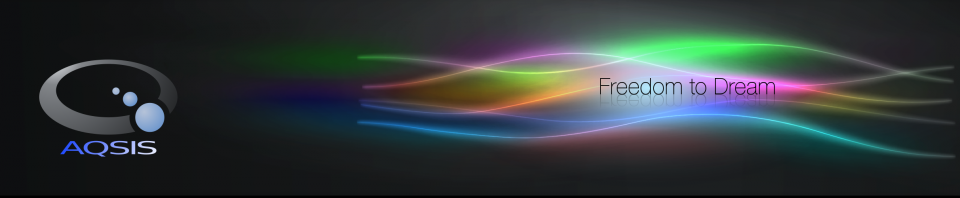
Display Drivers
A display driver is a shared library which accepts the final pixel data from the renderer. Displays are loaded by the renderer at runtime and may perform tasks such as saving the image to a file, or displaying it graphically to the user. It is possible to have several displays connected and recieving image data at once. Aqsis supports the common [[.:dev:display|display interface]] defined by Pixar’s PRMan, and supported by most RenderMan compliant renderers. As such, many standard displays should be supported by Aqsis with no modification.
Aqsis is supplied with a number of display drivers providing output support for various formats. Graphical data is shown to the user through either the [[display#framebuffer]], [[display#legacy framebuffer]], or [[display#zframebuffer]]. Multiple image output formats are supported through the [[display#File & TIFF]], [[display#XPM]], [[display#EXR]], and [[display#BMP]] displays. shadow maps may be generated with the [[display#shadow]] or [[display#zfile]] displays. Finally, there is a [[display#debug]] display which is mainly useful to developers.
Displays may be selected using the RiDisplay command. As a specific example
of display usage, placing the commands
Display "output_file.tif" "tiff" "rgba" "string compression" "lzw"
Display "+output_file.tif" "framebuffer" "rgb"
in the RIB input file would cause two displays to be connected to the renderer.
The first display is of type "tiff" and saves RGBA image data to the TIFF
file "output_file.tif" using lzw compression. The "string compression"
"lzw" is an example of an optional display parameter which can be used to
pass arbitrary data to a display from within the RIB file. The second display
is of type "framebuffer" which causes aqsis to open a graphical interface
and display the image on screen as it is rendered. The "+" which prefixes
the string "+output_file.tif" tells aqsis to add the framebuffer to the
list of current displays; otherwise the first display command would be
overridden. For further details, see the section describing RiDisplay in
the RiSpec.
Framebuffer
Since aqsis-1.4, the framebuffer device is an alias for the aqsis advanced framebuffer, [[piqsl]]. The piqsl system comes in two parts:
- A display device which recieves the data from aqsis and forwards it through a socket.
- A multithreaded GUI frontend application which recieves that data and displays the render progress to the user in real time.
Since the main piqsl application runs in a seperate process and communicates with the renderer using socket IO, multiple renders can be accumlated and compared. It also means that the framebuffer is non-blocking which allows aqsis to render multiple frames to the GUI and exit without user interaction.
A single piqsl frontend can recieve renders from multiple machines at the same time, or from multiple processes on the same machine. To redirect the output to a piqsl frontend running on another machine, use the “host” and “port” parameters.
Parameter summary
| Name | Valid values | Default ^ Description | |
|---|---|---|---|
| “int scanlineorder” | anything; not present in param list == off | off | read data from the renderer in scanline (not bucket) order |
| “string host” | any reachable host | “127.0.0.1” | host name which rendered data should be forwarded to |
| “string port” | port on host | “49515” | port on the remote host to which data should be sent |
ZFramebuffer
The zframebuffer display is used for showing depth data such as that used for shadow mapping. It uses the same code as the legacy framebuffer but does some rescaling so that depth data can be viewed more easily. Since piqsl doesn’t do any rescaling in aqsis-1.4, it is advisable to use the zframebuffer for displaying depth data.
Parameters are the same as the legacy framebuffer.
Legacy Framebuffer
The legacyframebuffer display driver is the old, minimalistic framebuffer from versions previous to aqsis-1.4. Most users will probably want to switch to using piqsl instead.
Parameter summary
Parameters are the same as the file display device with one addition:
| Name | Valid values | Default | Description |
|---|---|---|---|
| “int scanlineorder” | anything; not present in param list == off | off | read data from the renderer in scanline (not bucket) order |
File & TIFF
The file display driver saves the rendered image as a TIFF format file. It is capable of saving various bit depths, as automatically determined by the chosen quantization information defined in the RIB file.
Parameter summary
| Name | Valid values | Default | Description |
|---|---|---|---|
| “string compression” | “none”, “lzw”, “deflate”, “jpeg”, “packbits” | “lzw” | specifies the compression scheme to use |
| “int quality” | 0 - 100 | 75 | jpeg compression quality for TIFF files |
| “string description” | any string | image description to be stored in the file | |
| “string HostComputer” | any string | computer name | name of host computer to be stored in the image file |
XPM
The xpm display device saves the rendered image in the xpm file format. It has no special user parameters.
EXR
The exr display device saves image data in the OpenEXR high dynamic range format (original code from ILM). OpenEXR is specifically designed for representing HDR data, which means that it has excellent storage efficiency. This is because of support for both (a) compression schemes for floating point data and (b) a special 16-bit “half” data type.
The OpenEXR format is able to store arbitrary number of named channels of mixed type. To support this feature, Aqsis allows multiple calls to Display to specify the same target image (using the standarg ‘+’ syntax to indicate additional outputs). Each output to the same image is stored in a separate layer, using the standard OpenEXR layer/channel naming convention, put simply, a channel C in layer L is called “L.C”, layers can be nested to support sub-layers, i.e. “light1.specular.R”. Layers and channels can be named using options to the Display request. If a layer isn’t explicitly named, it will be given a name of “layer__n_” where n is the index of the layer, channels are named “R”, “G”, “B” & “A” by default.
Declare "layername" "string"
Declare "channelname0" "string"
Declare "channelname1" "string"
Declare "channelname2" "string"
# Store color in a layer named "Color" with channel names "R", "G" & "B"
Display "image.exr" "exr" "rgb" "layername" "Color"
# Store normal in a layer named "Normal" with channel names "X", "Y" & "Z".
Display "+image.exr" "exr" "N" "#layername" "Normal" "channelname0" "X" "channelname1" "Y" "channelname2" "Z"
When you use this display driver for RGBA or Z output, you should turn RGBA and Z quantization off by adding the following lines to your RIB file:
Quantize "rgba" 0 0 0 0
Quantize "z" 0 0 0 0
You can alternatively use the inline quantization options described [[guide:aov|here]].
Like Pixar’s Tiff driver, this display driver can output image channels other than R, G, B and A; for details on RIB file and shader syntax, see the Renderman Release Notes (New Display System, RGBAZ Output Images, Arbitrary Output Variables).
This driver maps Renderman’s output variables to image channels as follows:
| Renderman output variable name | image channel name | image channel type |
|---|---|---|
| “r” | “R” | half |
| “g” | “G” | half |
| “b” | “B” | half |
| “a” | “A” | half |
| “z” | “Z” | float |
| other variable name | same as output (see below) | preferred type |
By default, the “preferred” channel type is half; the preferred type can be changed by adding an “exrpixeltype” argument to the Display command in the RIB file. For example:
Declare "exrpixeltype" "string"
# Store point positions in float format
Display "gnome.points.exr" "exr" "P" "exrpixeltype" "float"
The default compression method for the image’s pixel data is defined in ImfHeader.h. You can select a different compression method by adding an “exrcompression” argument to the Display command. For example:
Declare "exrcompression" "string"
# Store RGBA using run-length encoding
Display "gnome.rgba.exr" "exr" "rgba" "exrcompression" "rle"
Parameter summary
| Name | Valid values | Default | Description |
|---|---|---|---|
| “string exrcompression” | “none”, “rle”, “zips”, “zip”, “piz”, “piz12” | “zip” | specifies the compression scheme to use |
| “string exrpixeltype” | “float”, “half” | “half” (“float” for z channels) | specify the data channel precision |
| “string layername” | Any string | “layer_n | specify the layer name |
| “string channelname0-3” | Any string | “R”, “G”, “B”, “A” | specify channel names for channel indexes 0-3 |
BMP
The bmp display device saves the rendered image in the windows bitmap “bmp” file format. It has no special user parameters.
Shadow
The shadow display device will save a shadow map that can then be directly
used in a shadow call within a lightsource shader. It can be configured
using the following parameters passed to the RiDisplay request.
| Name | Valid values | Default | Description |
|---|---|---|---|
| “float append” | 0 or 1 | 0 | Causes the image to be appended to rather than overwriting a shadow file |
If a non-zero value is supplied for the “append” option, the shadow map will be
appended as an additional directory to an existing shadow map TIFF file. This
type of combined shadow map is intended for use with ambient occlusion, see
FIXME for details of the RiMakeOcclusion request used to further prepare
such occlusion map data.
ZFile
The zfile display device saves depth data in an extremely simple
platform-dependent file format. Data saved as zfiles can later be processed by
the RiMakeShadow interface call to create shadow maps.
The zfile display has the same parameters as the “file” display.
Debug
The debug display is intended as a debugging aide to support a completely static build of Aqsis suitable for debugging in situation where dynamic linking causes problems. The intent is to behave as much like a real dd as possible, without doing anything useful.