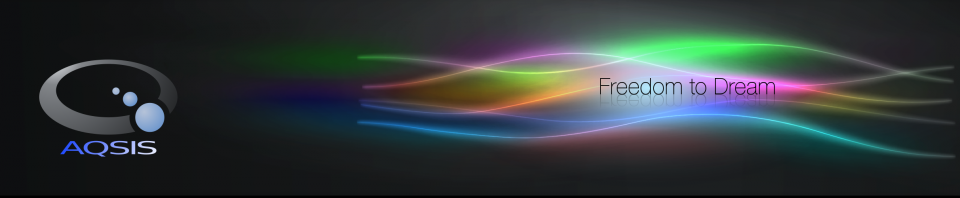
Getting Started
This section of the documentation will guide you through the first steps of using the software.
Aqsis Icons
To help users identify with the Aqsis toolsuite we have two icons, which are used to signify either graphical-based applications (such as eqsl and piqsl) or supported file types (such as RIB and SL):


Designed with high-definition displays in mind, these should sit nicely on modern desktops while also providing a clean, consistent, look across all supported platforms.
The Aqsis toolsuite can be used from the command line, but there are also a couple of convenient graphical front-ends.
Eqsl – Aqsis GUI
Eqsl is a fast user interface for the Aqsis toolsuite, giving both new and experienced users another way to utilise our tools. Features include rendering, shader compiling, framebuffer execution, command history and console logging:
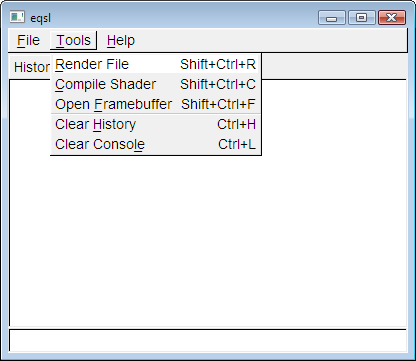
Texture preparation by teqser still needs to be performed from the command line or by a MakeTexture command in a RIB file. For more information, see the eqsl documentation.
Piqsl – Advanced Framebuffer
Piqsl is an advanced framebuffer/image viewer and now the default framebuffer of Aqsis, supporting the TIFF and (Open)EXR file formats. Features include non-blocking behavior, network rendering and image management:
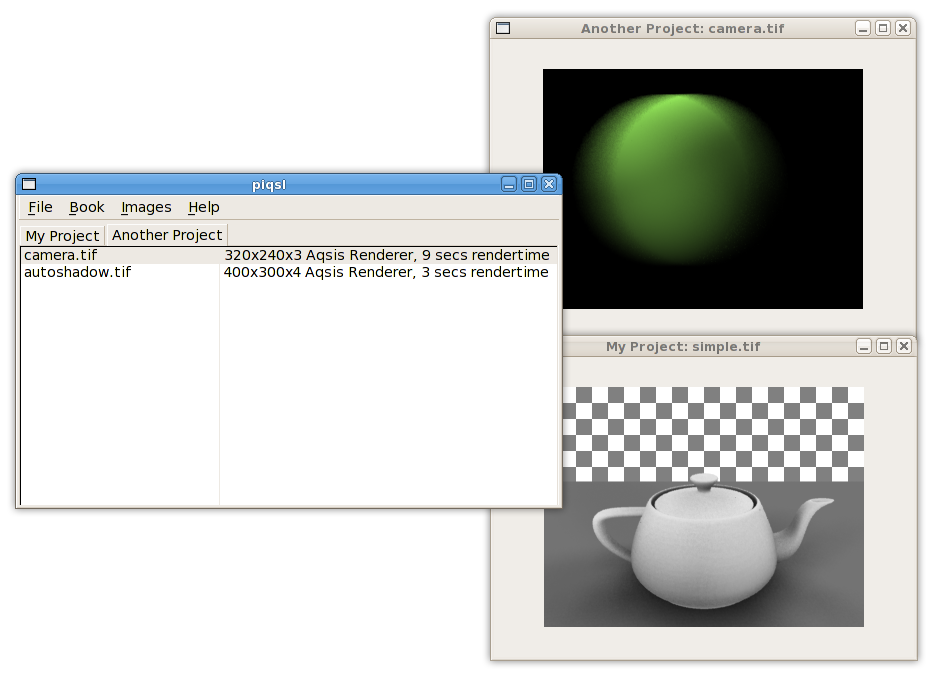
For more information, see the piqsl documentation.